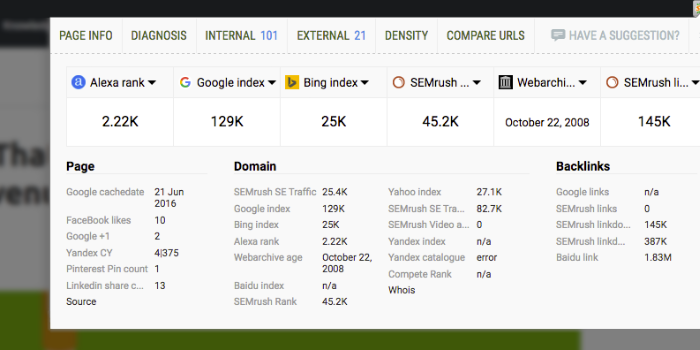As Earnado, we think the right online tool or application can create a difference in the digital marketing world. As you know, Google’s Chrome browser is hands down the most used browser among internet users. Therefore Chrome extensions play a big role in the digital marketing process. Google Chrome extensions are the most important tools if you want to improve your businesses. Google Chrome extensions are helpful tools that one may add to extend the capabilities of the Google Chrome web browser. Chrome extensions improve efficiency, productivity, and overall user experience.
With the release of Google Chrome in 2008, web browsers took a turn for the better. The Google Chrome browser introduced what is now known as extensions. One of the reasons the Chrome web browser far excels its competitors is its ability to seamlessly integrate extensions.
We have compiled a list of Google Chrome Extensions that can help you make your way towards achieving your goals.
Top Google Chrome Extensions
Grammarly
The most popular extension on the list by far with over 10 million users. Grammarly helps writers of all levels of ability with writing and content tasks. Grammarly’s writing app makes sure everything you type is not only correct but also clear and easy to read. In short, the extension will make sure your messages, documents, and social media posts are clear, mistake-free, and impactful. This like Google Chrome extensions will correct your spelling, grammar, and other issues as you write, avoiding any embarrassing errors further down the line. Above all, Grammarly acts as a second set of eyes to check any email or blog post you’re about to send. Also, Grammarly is a free app with a paid-for premium option.

A free version is a useful tool, and better than not having a second set of eyes look over your writing. It will identify far more spelling and grammar mistakes than your typical free checker. If you’re a digital marketer on a budget, try installing Grammarly and test it for yourself.
Keyword Surfer
Keyword Surfer is a Google Search overlay that allows for the analysis of every single Google search you run. With Keyword Surfer downloaded, key statistics like search volumes, similar keyword suggestions, estimated traffic and the number of quality backlinks per domain are all available directly within the Google search results page. This extension can be especially useful for all of your clients in the content, SEO, or Google ads space. You can also use Keyword Surfer countless times to research blog topic ideas and validate target keywords for a new Google Ads campaign. You can use it quite often to validate keyword focus for an off-page SEO program.
Socialpeeks
Socialpeeks gives a quick analytical overview of any Instagram account for influencer marketing. With just one click, Socialpeeks gives you all the critical information you need to make an informed influencer marketing decision. This information includes engagement rate vs. industry average, contact email and location, top-performing posts, previous “sponsored” posts, and custom campaign lists. One perk of this tool is that it’s completely free!
You can also take a glance at the article we have compiled about How to Manage Instagram Followers: 25 Tips from the Experts
WhatFont
Ever been in a situation where you see a certain font or come across a text design on a website or from a brand that you really liked? So, WhatFont helps you decipher and replicate that font design all within 2 clicks – 1 to activate the extension, one to view/copy the design elements.
Colorzilla
Colorzilla is an eyedropper, color picker, and gradient generator that functions very similarly to WhatFont, this time with colors instead of a font. Within 2 clicks, you can find the exact hex or RGB code for any color you see across the internet. Google Chrome extensions will make your digital marketing strategy easier.
Wappalyzer
Wappalyzer helps you uncover the technologies used on any website, including the content management system, widgets, blogs, SEO tools, analytics tools, e-commerce platforms, and web frameworks, amongst others. It enables a quick “lay of the land” before delving deeper into what a brand’s website has to offer. In short, you can understand how a website is written/designed in a certain way.
Keywords Everywhere

If you are a keyword fanatic, Keywords Everywhere is a fast way of checking search volumes without having to open your website. After you download it on Chrome, everything you search on Google will be analyzed by the extension, which will show ‘Related Keywords’ and ‘People Also Search For’. Also, Keywords Everywhere displays the search volumes and CPC for each related keyword. Google Chrome extensions like these will make your life easier.
Password
1Password is all of your personal, work, and internal company password keepers in one. Keeping track of multiple client logins for Google, their CMS, Facebook, Instagram, Twitter, YouTube, their booking engine, Shopify, etc. is very difficult and tedious. Finding that password or potentially having to follow up with a client again for that password is even more time-consuming. Therefore, 1Password allows you to save every password (personal, work, or client) in one place and auto-fill each login on their associated site.
SEO Quake
SEO Quake is also a useful optimization platform with an intuitive and user-friendly interface. It enables digital marketers to follow all of the major SEO metrics, including SERP analysis, keyword difficulty, optimization audits, social stats, URL comparisons, and many more.
When it comes to your digital marketing strategy, it is crucial to take advantage of all the tools at your disposal so you can react quickly and accordingly. SEOquake has endless possibilities of what information you can uncover.
Ahrefs
When Ahrefs first launched in 2011, it was mainly a tool to analyze a site’s backlinks. Ahrefs.com is a well-known toolset for backlinks and SEO analysis. Ahrefs is an SEO software suite that contains tools for link building, keyword research, competitor analysis, rank tracking, and site audits. Most features inside Ahrefs attract digital marketing professionals. In short, Ahrefs is a popular SEO tool that people use to get higher Google rankings.

Ahrefs is mainly used to analyze a website’s link profile, keyword rankings, and SEO health. You can also use Ahrefs to conduct keyword research for Google, YouTube, and Amazon. Besides, many people use Ahrefs to find content that’s performed well (in terms of social shares and/or links) on a given topic.
In this article, we have compiled a list of the most useful Google extensions for your business. With these extensions, you can manage the digital marketing process of your business quickly, easily, and securely. Thanks to these extensions, you are trying to create a post for social media or just quickly check the search volume for a keyword, there will probably be a perfect extension for your online needs.
For more information and useful tools about the latest digital marketing technologies, reach out to our Earnado team.