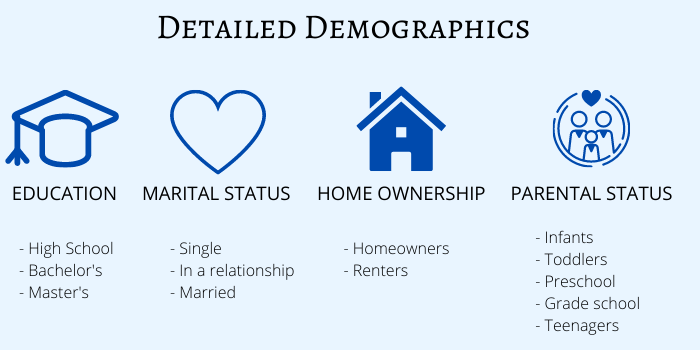Google Display Ads provide you a variety of options to make a narrow and exact match to your target audience. Display Ads are helpful if you want to build and improve brand awareness and do retargeting, and they usually have a lower CPC rate. Today, we will have a look at the best ways to reach your audience with Google Display Ads, what types of targeting options are available, and the steps to take before setting up your Google Display Ad campaign.
What are Google Display Ads?
Google Display Ads are the customized way of online advertisement. It enables you to reach the desired audience among 2 million+ webpages and applications. Google Display Ads contribute to your business by increasing brand awareness and promoting your company’s activity.
Google Display Ads are a part of Google Display Network (GDN), and it provides you an opportunity to choose a partner website to publish your ads on. Basically, it allows you to have control over channels and makes it a more customized way for your business to reach the desired audience.
It is estimated that Google Display Network covers roughly 90% of all internet users worldwide. This type of ad helps you find potential customers all across the web, the people that are showing an intent to buy your product/service.
Steps to take before setting up your Google Display Ad
First of all, you have to sign up for Google Ads, and it’s better to have a connected Google Analytics account as well, so you can easily track the performance.
– Keyword research
All your digital marketing strategies and every single ad campaign need to start with the most significant part – keyword research and analysis. You have to create a spreadsheet of the most relevant keywords for your ad. By using different online tools, you can analyze what keywords your competitors use, what keywords can bring you more conversions, and what your target audience tends to browse. We suggest you use long-tail keywords that are more specific and have a competitive advantage.
– Create a business goal
Google Ads enables you to select the goal that is more suitable for your ad campaign. Depends on your business goal, you can choose the best goal type that will be successful for your ad. Since in this article we are considering Display Ads, you have to select a campaign type as Display.
– Set up a billing account
Setting up a budget for running your ad campaigns is part of your digital marketing strategy. Come up with the budget you are willing to spend monthly and stick to it. Google Ads will show you the estimated number of people reached based on your keywords and CPC bid. Two different CPC bidding strategies are available for use. The first one is an automated CPC bid. Here, the system automatically determines the daily average budget to bring you more clicks. The second one is called Manual CPC bidding. Here, you decide on the exact amount to be spent for a specific ad campaign, keyword, or ad placement.
– Identify Target Audience and demographics
Here, you can choose any geographic location you want that is relevant for your business and target audience. You can select an entire country or just specific cities. In addition to that, you can target various devices like mobile phones, laptops, or tablets. Of course, you have to follow up with the conversion rate and see what devices people are more likely to use. We will discuss available types of audience targeting later in this article.
– Conversion tracking
The good thing is that you will have full access to track your ad performance. How many people clicked on your ad, how many users have converted and have taken the desired action. We also recommend you to do A/B testing for different ads you will be running. It will allow you to check what ad has performed better, and then, you can recreate your strategy based on this information.
How to target your audience on Google Display Ads?
Finding the right target audience for your business is a crucial part of your overall ads campaign. By creating the targeting audience, you can reach potential customers based on their common and specific interests, search history, and intent-based information. Depending on the business you have, you can separate customers into categories that are more suitable for your business goal.
Google Display Ads Audience Types:
There are different types of categories for the audience targeting that are provided by Google. Let’s examine them one by one.
– Demographics
Demographic segmentation is needed to precisely segment people into groups you want to target. The basic, but at the same time, important information has to be selected, such as age, gender, and country. Meanwhile, demographics are directly related to your Customer Persona and the way you depict your desired customers.
– Detailed Demographics
Google has expanded options for the demographic segmentation, which are even more detailed. As a result, it is possible to target advanced features and include explicit information. Detailed Demographics comprise data on the users’ educational level, marital status, homeownership, and parental status.
– Affinity and Custom Affinity
In this type of targeting, you are concentrating on people’s interests, habits, and passions. It is a broad audience compared to others. Users on this stage might not be familiar with your product/service yet. Based on their interests, they search for information while they are unaware of your company. However, if you decide to target these users, with an ad that matches their interests and pops up to them at the right time, they are more likely to click on the button.
– Life Events
In this type of audience in the Google Display targeting options, you can narrow down your targeted audience. Users will be identified into specific groups based on one another life event. Currently, Google lets you target people who are going through one of these significant life events: college graduation, marriage, moving out, purchasing a new home, business creation, job change, and retirement. Therefore, if one of these events can be associated with your business’ activity, you can reach these users with this particular Google Display Ads type.
– In-marketing and Custom Intent
The in-market audience segment defines users based on their historical search information. What content they have visited before and what pages they have clicked on – all this information is saved and can be used by your company for a targeting purpose. Usually, these users are showing unexpected intents in their searching patterns. Users begin to search actively and constantly monitor online for products/services all across the GDN.
– Similar Audience
Google Display Ads enable you to target audiences similar to an audience you already have. These new users tend to share a similar searching behavior and browsing habits as your retargeted audience. Once your remarketing list of users was created, Google Display Network will analyze their search patterns. By using Similar Audiences, the collected cookies will match them up with those users who didn’t visit your website yet. In this way, you will have a chance to reach new potential customers with the same searching behavior as the users who have already converted and completed your selected business goal.
– Remarketing
Remarketing is one of the most well-known targeting methods of GDN. This type of targeting audience helps you to reach your previous customers, those people who have already interacted with your business by visiting your webpage. And don’t forget to link your Google Analytics account to the Google Ads account. By implementing remarketing, you are displaying the ads to users who are aware of your brand. This allows you to stay visible in front of your existing customers. There are many ways to do remarketing like showing the website or product that they have previously looked at. This can be on different websites or via e-mails.
– Customer Match
In order to implement this type of audience targeting, you have to meet some strict requirements. For example, your total amount spent on Google Ads has to be more than 50.000$, and your Google Ads’ history has to be over 90 days. Of course, not every business is compatible with these requirements, however, we want to give you an understanding of this type as well. This type is even more precise than remarketing itself. Here, you are uploading a document with already collected customer data (name, surname, country, email, phone number). By having all the customer information, Google will target these exact users all over GDN. The advantage of this type is that you will be able to re-engage already existing customers and display ads for a narrow audience with specific messaging.
Remember that you need to be creative and make your ad visually attractive with a clear headline, eye-catching call-to-action, and high-quality images.

Using the right audience targeting type and carefully implementing the strategy for your Google Display Ads will help you to connect with potential customers and improve your online presence. No doubt that targeting by Google Display Ads and following all the steps will bring a positive outcome to your company.
For more information on how to manage your Google Display Ad campaign, reach our Earnado team!